|
We are going to use the MFTECmd tool developed by Eric Zimmerman to perform a filesystem based timeline. G:\>MFTECmd.exe -f "<Source>" --body "<Dest>" --bodyf <filename.body> --blf --bdl <Drive> Tool Details: Author: Eric Zimmerman ([email protected]) https://github.com/EricZimmerman/MFTECmd Running this command will save the data in a body file at the specified destination location. Once you have the body - you can use SANS Sift workstation create a timeline out of the bodyfile mactime -z UTC -y -d -b /test.body 2019-07-23..2019-08-07 > /test-filesystem-timeline.csv You can use another tool called Timeline Explorer to analyze the timeline.
|
Archives
April 2020
Categories |
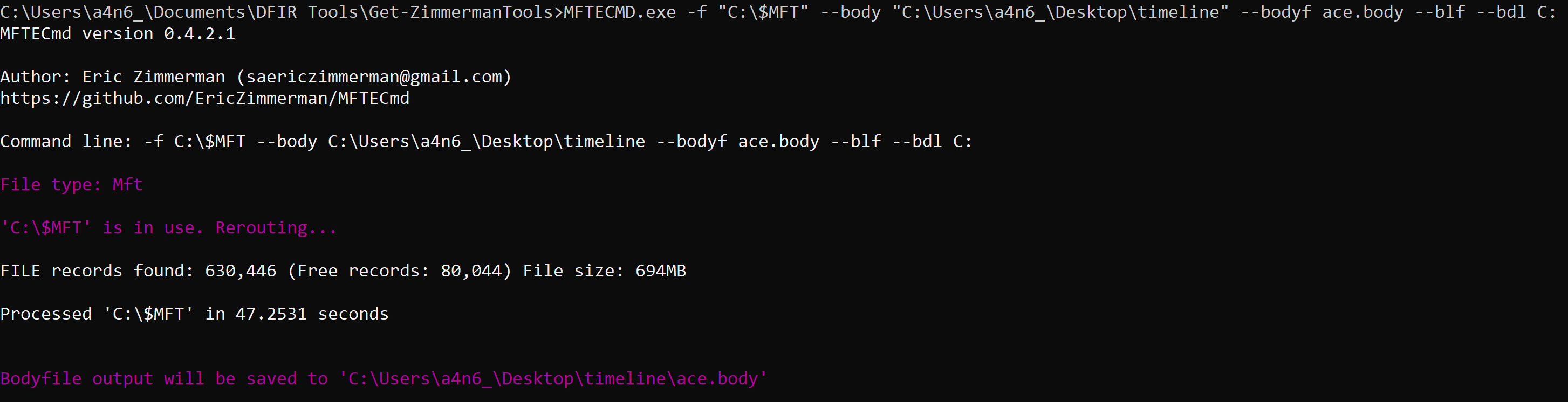
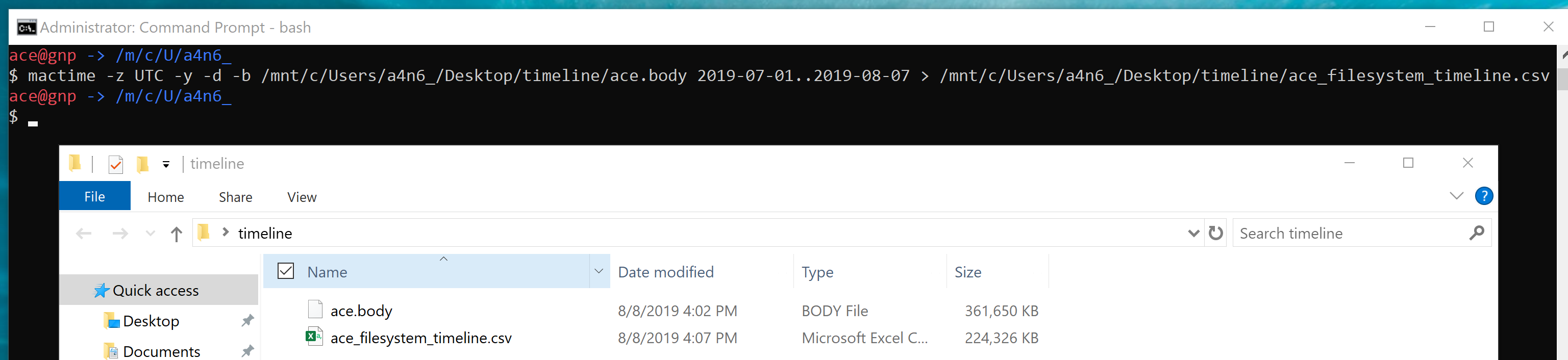
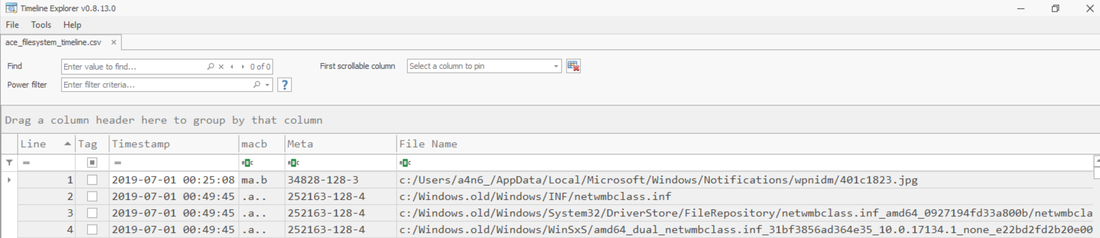
 RSS Feed
RSS Feed