|
bin for binary is the place where the most essential commands are stored.
In boot there are files related to the system's operation at startup, dev, is a special directory corresponding to the devices of the system. From dev, one can access the terminal, the tape drive, the disks etc. etc, is a directory with administrative information associated with the system. home, contains the private files of the users. lib, for library maintains data files associated with various commands. lost and found, is a special directory that is used during disk maintenance to store files that are found without proper linkage to other directories. On the other hand, the mnt directory, which stands for mount, is used for mounting external storage devices, such as USB flash drives. proc, contains information about the system; sbin for system binaries stores essential files used by the system administrator. tmp gathers the temporary files of the system,particularly files that are used and then get deleted. usr, for user is used for storing additional commands in libraries,that are not essential for booting up the system. var, for variable contains files that vary during the system's runtime,
0 Comments
Dig is one of the more popular command to enumerate the information about a DNS Record.Lets see it in action. Get IPv4 Infomation about the domain Get IP v6 Information Get Information about Name Servers Mail Server Information Certification Info Running Dig with Nmap Couple of GUI based tools you can use for this purpose are as follows:
|
Archives
April 2020
Categories |
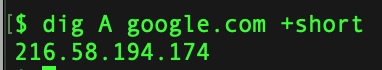
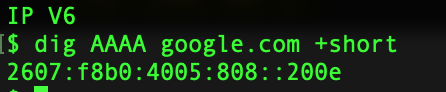
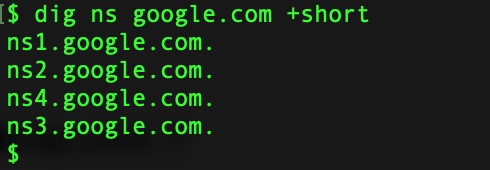
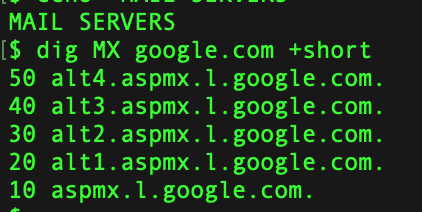
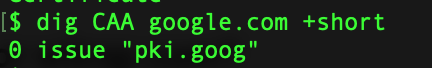
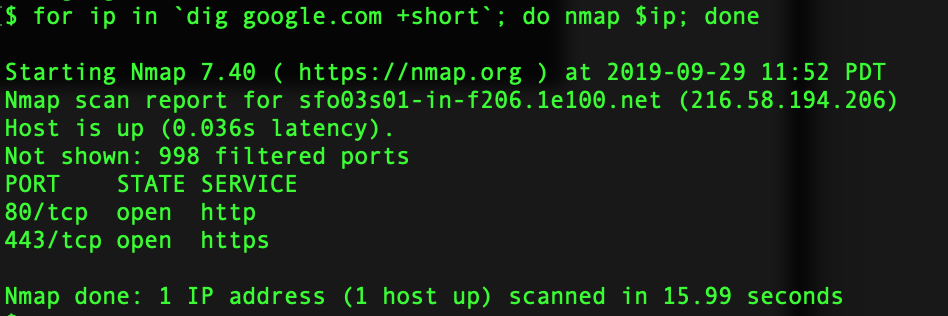
 RSS Feed
RSS Feed