|
Core aggregate functions like SUM, COUNT, MAX, MIN
Ranking functions like ROWNUM, RANK, NTILE String functions like SUBSTR, REPLACE,INSTR Data conversion functions like CAST, CONVERT Slack space is unused space in a cluster.
If a file requires less space than a cluster, the center cluster will be reversed but data will be stored in it. Any extra space(Sector) not used to write data is a slack space, and it might contain data of the previously stored file. Block or Cluster will be either used or unused in a file system. When I say it’s unused, so it doesn’t mean that the block or cluster is ‘Blank’. It might be possible that it has some deleted data.
For example- If a word file was stored is multiple blocks, and you deleted it. Some blocks are used by the file system to store another file. Question: Is it possible to recover the whole work file? No, but you can recover some fragments (Unused blocks) of the file (might be half of the file or One page) General
Control + A Select All Text or Items Control + C Copy Control + V Paste Control + Z Undo Control + Shift +F Advanced Find Tab Move Cursor to Next Field Shift + Tab Move Cursor to Previous Field Alt-Tab Switch between Open Windows Outlook Navigation Control + 1 Go to Email Control + 2 Go to Calendar Control + 3 Go to Contacts Control + 4 Go to Tasks Control + 5 Go to Notes Inbox Organization Delete Delete Selected Item Control + Shift + V Move Selected Item to a Folder Control + Y View a Folder Insert Flag for Follow-Up Control + E Quick Search Contacts Control + Shift + C Create a New Contact F11 Contact Quick Search Control + Shift + B Display the Address Book Alt + S Save and Close Email Writing Control + Shift + M Create a New Email Message Control + R Reply Control + Shift + R Reply to All Control + F Forward Control + K Insert Hyperlink Control + S Save as Draft Alt + S Send Calendar Control + G Jump to a Date Alt + Up/Down Arrows Jump up and Down a week Alt + Minus Week View Alt + Equals Month View Alt + Number (1-9, 0) View # of Days Control + E Quick Search Appointments Control + Shift + A Create a New Appointment Alt + S Save and Close Tasks Control + Shift + K Create a New Task Alt + S Save and Close |
Mac Forensics
|
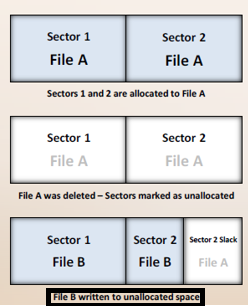
 RSS Feed
RSS Feed